Is Your SaaS Backup as Bulletproof as You Think? 2
With businesses relying more on cloud services for their daily tasks, having a solid backup solution for SaaS is more important than ever. Being able to recover from data loss, whether it’s due to human error or malicious actions like ransomware attacks, is crucial. This kind of readiness not only keeps your business running smoothly but also protects your data’s integrity and ensures compliance with necessary regulations.
In this blog, we’ll explore essential tools and solutions to help you build a strong defense against ransomware attacks and manage SaaS backups effectively. Given the increasing threats to digital assets, it’s vital to continually reassess and strengthen your SaaS backup and recovery plans to ensure they provide the resilience you need.
Understanding SaaS Backup Challenges
The Myth of SaaS Data Safety
Many companies mistakenly think that SaaS providers handle all aspects of data security, leading them to neglect their own role in protecting their data. While SaaS solutions are convenient, the shared responsibility model makes it clear that data protection isn’t just the provider’s job. Misconceptions, like assuming providers handle all backup and recovery operations, can leave your data vulnerable to losses from accidental deletions and misconfigurations. Companies need to be proactive in their data protection efforts.
Human Error vs. Malicious Attacks
Human error is a major threat to data security, often more frequent and impactful than malicious attacks. Simple mistakes, like falling for phishing scams or incorrectly setting up security features, can lead to serious data breaches. These mistakes are even more problematic due to the complexity and number of SaaS applications employees use today. To reduce these risks, organizations need to focus on thorough training and solid security measures.
Evaluating Your Current SaaS Backup Strategy
Importance of Regular Audits
Conducting regular audits is an important step in maintaining the effectiveness of your SaaS backup strategy. These audits help uncover weaknesses in how employees handle data or in the software itself. By identifying these vulnerabilities early on, organizations can fix them before they lead to data loss. This proactive approach is especially important because data in active use is often at a higher risk of breaches. Regular audits also help ensure compliance with regulatory requirements, preserving data integrity and privacy.
Role of the Shared Responsibility Model
Understanding the Shared Responsibility Model is key when assessing SaaS backup strategies. This model clearly outlines the security duties of both the cloud service provider (CSP) and the customer. While CSPs handle the security of the cloud infrastructure, customers are responsible for protecting their own data within the cloud. This includes tasks like managing access controls, encrypting data, and ensuring secure user interactions. Organizations must recognize their role in safeguarding their data to avoid losses from user errors or malicious attacks. It’s essential to actively participate in protecting SaaS data with robust backup solutions.
Implementing Effective SaaS Backup Practices
Automated and Offsite Backups
- Cloud-Based Flexibility: SaaS backup solutions leverage cloud storage, offering scalability and flexibility. This eliminates the need for on-premise hardware, catering especially to businesses with remote teams or those lacking extensive IT infrastructure.
- Automation: These solutions automate the backup process, significantly reducing the manual effort involved and minimizing the risk of human error. This ensures that backups are consistently performed without needing regular user intervention.
- Disaster Resilience: Storing backups offsite in the cloud means that local disasters like floods or fires won’t compromise your data integrity, as the data resides safely in multiple geographically dispersed locations.
Ensuring Backup Data Integrity
- Regular Testing and Monitoring: Implement automated tools to regularly test and monitor backup integrity. This involves simulating restoration processes to ensure data can be effectively recovered and is not corrupted.
- Data Verification Techniques: Utilize checksum and hashing to verify the accuracy of backup data. These methods help in detecting any alterations or corruption in the data, ensuring that the backups are reliable and can be trusted for restoration.
- Redundancy Measures: Maintain at least two backup copies in separate locations to safeguard against data loss. This redundancy ensures that if one backup fails, there is another intact version available for recovery.
Tools and Solutions for SaaS Backup Security
Key Features to Look For
When selecting a SaaS backup solution, businesses should consider several crucial features to ensure robust data protection:
- Integration with SaaS Products: The backup software must seamlessly integrate with various SaaS applications like Office 365 or G Suite without disrupting existing operations.
- Data Storage Options: Solutions should offer flexibility in data storage, whether through cloud services or on-premises systems, to suit different organizational needs.
- Data Encryption and Security: Encryption techniques are essential to protect data from unauthorized access. Ensure the solution adheres to stringent security standards and compliance regulations.
- Data Restoration Capabilities: The ability to quickly restore data is crucial. Look for features that allow granular recovery and flexibility in restoration practices.
- Insider Threat and Malware Protection: Effective solutions should include mechanisms to protect against insider threats and malware, such as ransomware, which can encrypt backup data.
Dataprise Partners with VEEAM, a Best in Class SaaS Backup Solutions Provider
Veeam, a global leader in data protection and ransomware recovery, partners with Dataprise to offer comprehensive data protection solutions. This partnership provides essential security, replication, and failover capabilities through Disaster Recovery-as-a-Service (DRaaS), Backup-as-a-Service (BaaS), and Microsoft 365 Backup, ensuring businesses remain operational and their data secure.
Best Practices for Ongoing SaaS Backup Management
Regularly Testing Your Backup and Restore Process
- Conduct Frequent Testing: It is essential to test your SaaS backup and recovery solutions regularly to verify their functionality. This involves simulating real-world data loss scenarios to ensure that data can be restored quickly and accurately. Regular testing helps identify any gaps in your backup strategy and allows for timely adjustments.
- Review and Update Recovery Plans: As your organization evolves, so should your backup and recovery plans. Regular reviews will ensure that changes in technology and business operations are reflected in your backup procedures, minimizing potential vulnerabilities.
Maintaining Backup Documentation and Policies
- Documentation of Backup Processes: Keep detailed records of backup and recovery procedures, including the types of data backed up, the frequency of backups, and the roles responsible for different tasks. This documentation is vital for maintaining operational consistency and can be crucial during recovery operations.
- Update Policies Regularly: Backup policies should be living documents that are updated regularly to reflect new business needs and technological changes. This includes adjusting the backup frequency, methods, and retention policies to ensure compliance and data integrity.
Conclusion
As we wrap up, it’s important to emphasize the need for regular audits, thorough staff training, and the use of advanced tools to boost SaaS backup security. Combining these strategies helps protect against the various threats modern organizations face. For those looking to improve their SaaS backup and recovery, consulting experts like Dataprise can be a valuable step. Our specialized support can help organizations navigate digital threats and secure their critical data more effectively, promoting operational resilience and peace of mind.
FAQs
1. Why is it necessary to back up SaaS applications?
Backing up SaaS applications is crucial as it ensures the protection and recovery of essential business data stored in cloud-based services. The importance of SaaS backup varies among organizations depending on the critical nature of the data to their operations.
2. Is Azure Backup considered a SaaS or a PaaS?
Azure Backup is designed as a Platform as a Service (PaaS) from its inception. It is built to fulfill the expectations of customers looking to transform their IT infrastructure through cloud services.
3. What are the essential features of a SaaS data protection solution for effective backup?
An effective SaaS data protection solution should offer secure and scalable data backup, quick and reliable data restoration, adherence to industry standards, and capabilities for verifying data integrity after restoration.
4. How does SaaS support disaster recovery efforts?
SaaS can significantly aid disaster recovery by providing readily accessible backups. This helps manage risks and reduce disruptions during outages, as team members can access crucial information like contact lists, calendar entries, inventory levels, and financial records to maintain basic operations.

















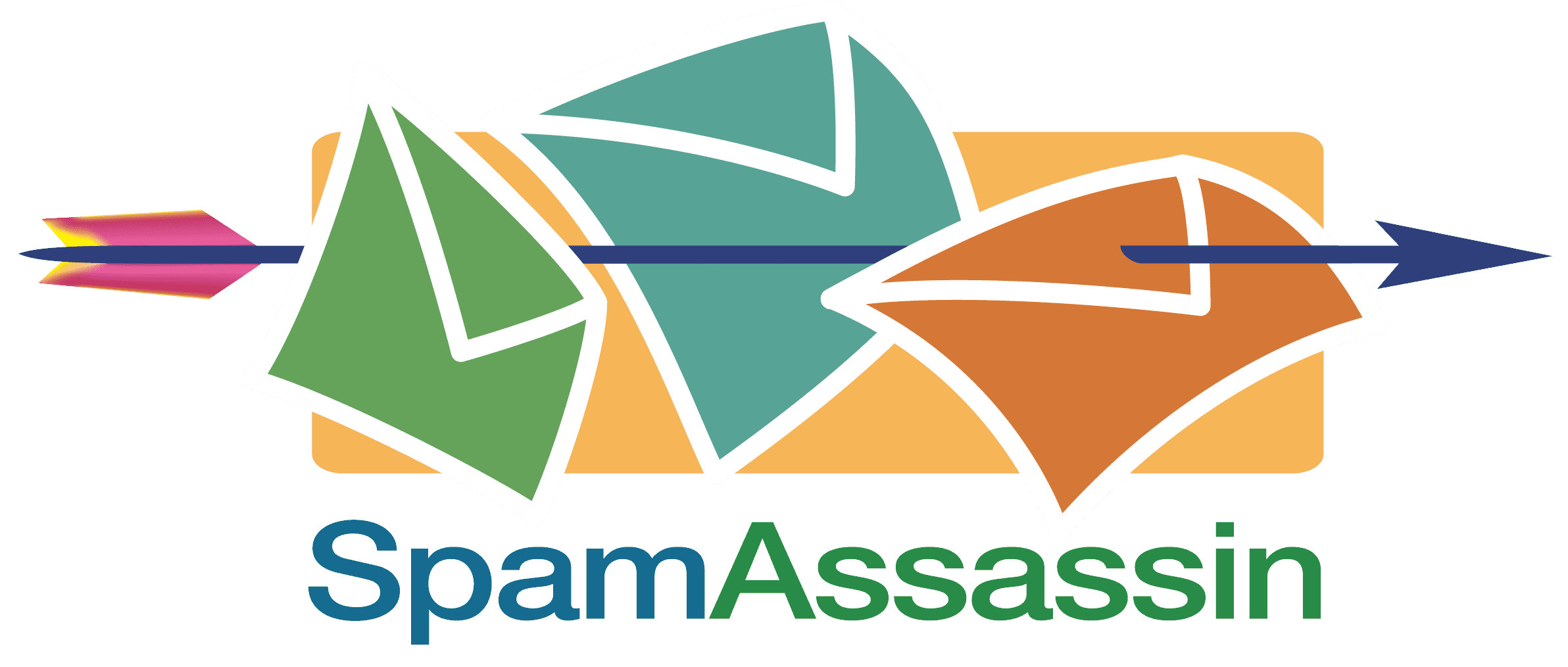



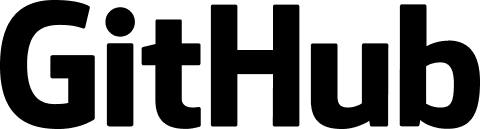



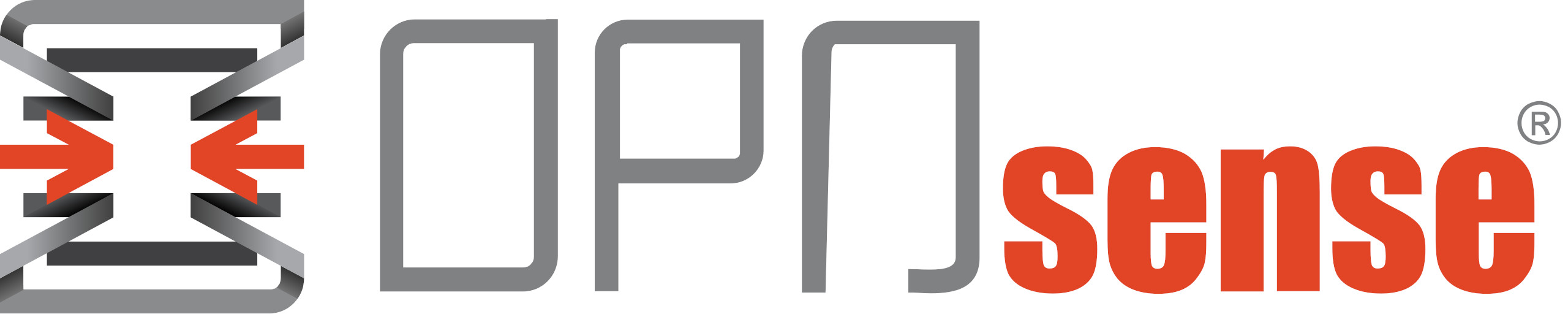

Michel ZYLBERMANN
Competence and availability, of course, but what counts most at moka is the friendliness of the teams and their ability to grasp the urgency of the customer’s situation. And that’s irreplaceable. Because you don’t need to call back ten times to find out if things are progressing.
Benjamin ROLLAND
We have been very satisfied with the quality of their services and the management of our IT assets for many years.
Good listening skills and very good advice.
Thibault FAURE
After more than 20 years working with Moka, my loyalty and satisfaction are unquestionable.
Responsive, committed, innovative and complementary, the company’s managers have always been able to meet our IT challenges and adapt their needs to our growth.
Faced with a constantly changing IT environment, we know we can count on a reliable and stable company with strong human values.
Pierre-Etienne PARIS
Moka’s IT support is exceptional.
The Moka team is highly competent, responsive and always ready to solve problems quickly. The quality of customer service is outstanding, which makes for a truly pleasant user experience.
Clear instructions and rapid problem resolution create a friendly atmosphere. Their proactive, empathetic approach makes every interaction positive, raising the overall quality of IT service. A remarkable user experience that puts the IT department at the pinnacle of efficiency and satisfaction.
I highly recommend Moka’s IT support to anyone looking for reliable and efficient assistance.
Anil KALA
A customer of the moka company for several years now, it’s the ideal IT support service for SMEs.
The support service is very fast,
Moka sets up a backup system in line with its needs and the size of its business,
Discussions with Moka’s management are both technical when required, and accessible to non-experts.